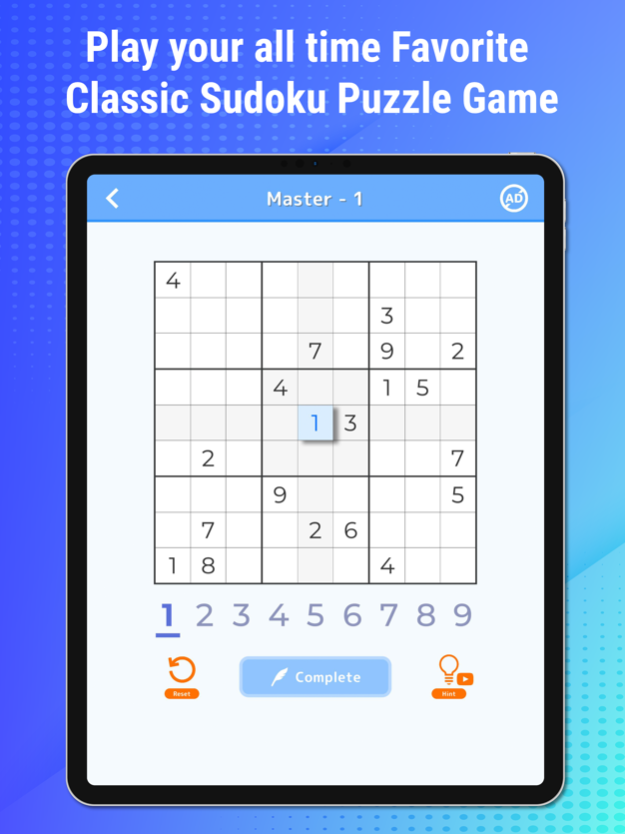Sudoku - Sudoku Puzzle Game - 1.1.3
Free Version
Publisher Description
Sudoku, often known as sumdoku, addoku, and cross-sum in various countries, is a classic Sudoku Puzzle Game that helps challenge your mind while having fun.
If you are searching for the latest math games and puzzles with a classic sudoku UI, this free Sudoku-Sudoku puzzle game is perfect for you.
If challenging brainstorming sessions are what you are looking for, this Sudoku puzzle free game is the top of the food chain in the Sudoku world. The Sudoku puzzle free game comes with 5 puzzle levels.
Sudoku-Sudoku puzzle game has 5 different levels:
* Easy sudoku;
* Medium sudoku;
* Hard sudoku;
* Expert sudoku;
* Master Sudoku
Highlights: What’s special about us?
Choose the sudoku level best for you and get started with the brain game, or as some call it the classic number game. Among all its top features, Sudoku game has some key feature highlights:
1. Simple and easy to navigate 9x9 grid design for the sudoku puzzle games.
2. Become the Sudoku Master by crossing five perfectly balanced difficulty levels: Easy, Medium, Hard, Expert, and Master.
3. Leave Sudoku puzzle games and continue whenever you like game auto-save.
How to play the Sudoku number game?
1. Each grid cell provides space for 1-9 numbers → Place one number in each box;
2. Each 3×3 box can only contain each number from 1 to 9 once;
3. Each vertical column can only contain each number from 1 to 9 once;
4. Each horizontal row can only contain each number from 1 to 9 once;
The Special Factor: What makes us Popular with Users
Sudoku has been the free classic offline puzzle games ever to gain such household recognition. Popularity of number games and multiplayer challenge games has inspired sudoku players to create newer versions of the classic game. Here’s all the reasons users seem to love this Sudoku puzzle game.
There is no GameOver so feel free to make mistakes.. Let's solve it slowly at your own pace.
Players can reset even the hardest level in the offline sudoku game.
This app lets players use the free hint function if they struggle with a level.
The Sudoku puzzle game offers more than 10,000 games for different sudoku expert levels.
We Need You! Your Experience Matters to Us
Want to give suggestions? We take your reviews very seriously. Please leave your thoughts, tips, and feedback for us to work upon. Sudoku - Sudoku puzzle games are always open to changes, so start scribbling in the review section below.
Download Sudoku
Download today and challenge your inner puzzle freak. Thank you, and challenge your brain with Sudoku - Sudoku puzzle, Brain game, Number game!
Jan 10, 2023
Version 1.1.3
Change description.
About Sudoku - Sudoku Puzzle Game -
Sudoku - Sudoku Puzzle Game - is a free app for iOS published in the Action list of apps, part of Games & Entertainment.
The company that develops Sudoku - Sudoku Puzzle Game - is AMANEKS. The latest version released by its developer is 1.1.3.
To install Sudoku - Sudoku Puzzle Game - on your iOS device, just click the green Continue To App button above to start the installation process. The app is listed on our website since 2023-01-10 and was downloaded 0 times. We have already checked if the download link is safe, however for your own protection we recommend that you scan the downloaded app with your antivirus. Your antivirus may detect the Sudoku - Sudoku Puzzle Game - as malware if the download link is broken.
How to install Sudoku - Sudoku Puzzle Game - on your iOS device:
- Click on the Continue To App button on our website. This will redirect you to the App Store.
- Once the Sudoku - Sudoku Puzzle Game - is shown in the iTunes listing of your iOS device, you can start its download and installation. Tap on the GET button to the right of the app to start downloading it.
- If you are not logged-in the iOS appstore app, you'll be prompted for your your Apple ID and/or password.
- After Sudoku - Sudoku Puzzle Game - is downloaded, you'll see an INSTALL button to the right. Tap on it to start the actual installation of the iOS app.
- Once installation is finished you can tap on the OPEN button to start it. Its icon will also be added to your device home screen.